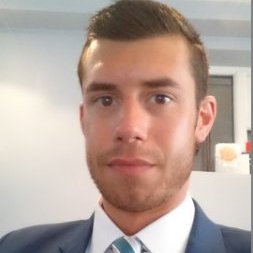At AgentPro, we’re always striving to make our already great software even better. Fresh from our test environment we have some great new features and updates, designed to make your estate agency run smoother and easier.
Help Icon
We are starting to introduce help icons for certain areas of the software, to explain sections in more detail.
To view the information, please select the “i” icon and a popup will appear for a few seconds to explain the feature in more detail.
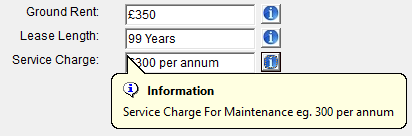
Incorrect Image Orientation
We have now put a check in place when uploading images to ensure the orientation of the original image is correct.
If an image is uploaded to AgentPro that is not orientated correctly the below message will appear.
If you see this message, you will need to rotate the original image into the correct orientation, before uploading to AgentPro again.
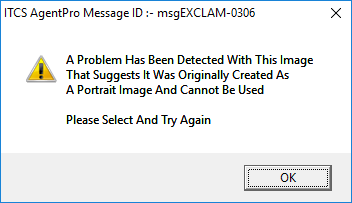
Rent Smart Wales (RSW)
When a client is selected as a landlord in AgentPro, a new field will now appear called RSW.
This is to note that the client has registered with Rent Smart Wales (RSW).
When this is selected you are now able to enter a registration and member number for RSW.
You will also be able to enter a licence expiry date for the landlord’s registration.
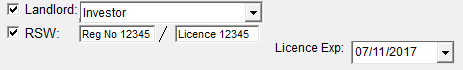
Opening Another Instance of AgentPro
If you have AgentPro open and you need to access another part of the software, and you do not wish to close the current screen, you can now open another instance of AgentPro from any window.
By selecting “App” from the top left corner and selecting “Open New Window”, another instance of AgentPro will open.
You can login and use AgentPro as normal. You will then be able to switch between the different windows by selecting the relevant screen form the taskbar.
For example, you can have the diary open in one window, and the client open in another window.
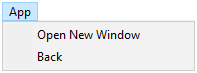
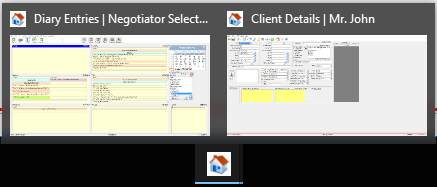
Duplicate email addresses
If you are adding a new client into AgentPro, and you enter an email address that already exists for another client, AgentPro will now prompt you to explain that the email address is already in use.
You will then have the option to use the existing client by selecting “Yes” to the message.
If you do not wish to use the existing client, you can select “No” to the message and you are able to then change the email address that you have entered.
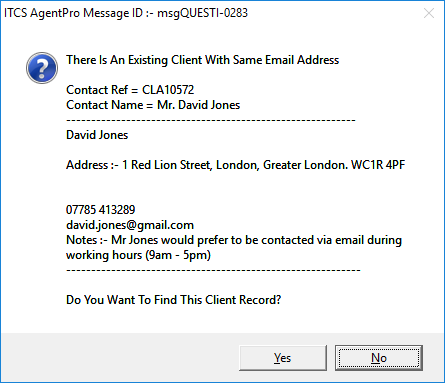
Diary Valuation Appointment
We have now added more options to the diary valuation screen.
You can enter the value the property is currently on the market for, the agent selling the property and the date it went on the market.
To access the remainder of the valuation details, you can select the ^ arrow from the bottom right corner.
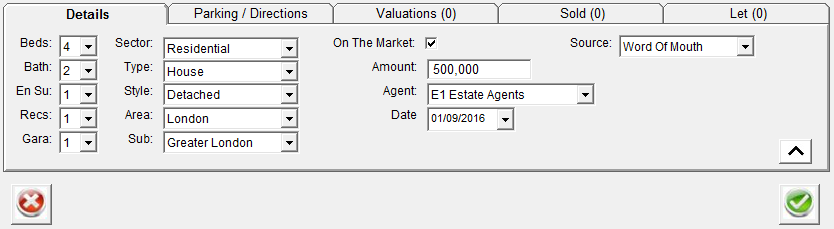
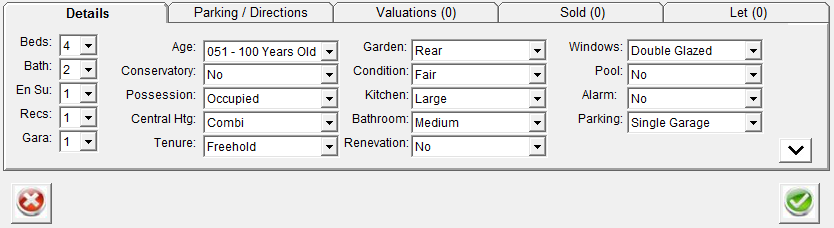
Tasklist Improvement
We have improved the filtering of the data within the tasklist by adding more colour coded fields.
When you are navigating the tasklist, you can now select the relevant filter from the key at the bottom of the tasklist, to only show the relevant data.
When you move between the different areas of the tasklist, the filter will reset.
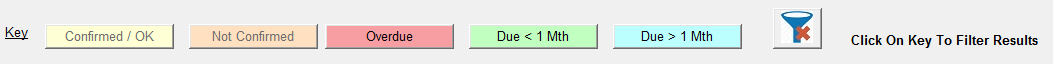
AgentPro Feedback
As always, we welcome feedback on every aspect of our software. If there’s a feature you’d like to see, or something that doesn’t work the way you want it to, just let us know. We have a whole host of improvements lined up for future releases, and you can be a part of making our software even better.
There’s never been a better time to go AgentPro! For all of these extra features and a whole lot more, call us on 08456 444 446 or fill out our contact form and we’ll be in touch.