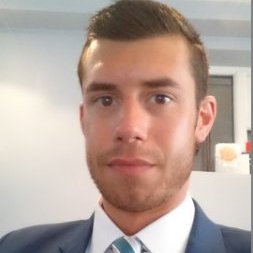At AgentPro, we’re always striving to make our already great software even better. Fresh from our test environment we have some great new features and updates, designed to make your estate agency run smoother and easier.
Offer Letters
A button has been added to the offer screen that allows the user to select which applicant should be set for the property to send offer letters and emails too.
This allows for letters and emails to be sent for historical offers on a property.
Once an email or letter has been sent, the current purchaser will need to be re-set as the main applicant.

Oversees Properties
AgentPro now has the ability to add a property that is not in the United Kingdom. Users can also set a foreign price for a property if required.
This functionality has been created if agents wish to market oversees properties on their website.
Conditions apply, if you would like to apply this functionality please contact the AgentPro support team.
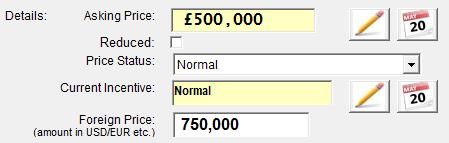
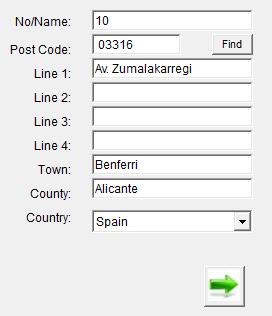
Valuation Call Back – Number of days
If a valuation instruction is lost, you can book a call back into the diary for the client.
The default date of 3 months in the future is applied.
We can now specify a number of days for the call back, instead of the default date of 3 months.
If you would like to amend this to be a specific number of days, please contact the AgentPro support team.
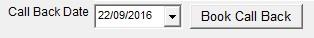
New diary type – Event
Events can now be added into the AgentPro diary. Events can be inserted as All Day events, or for a specific time period for a user. They can be used for birthdays, charity days or for any form of event.
The colour of events in the diary is light blue and if you add another appointment for the same time as an event, you will not be prompted to say there is already an appointment in the calendar.
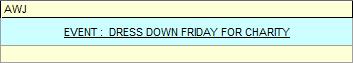
New diary type – Tasks
Tasks can now be added into the AgentPro diary. Tasks can be associated to a property or to an individual client. If a task is associated to a property, the vendor or landlord linked to that property will also have the event added to them.
Tasks will be shown on the property and client screen and can also be found in the tasklist. Tasks can be marked as complete / actioned and can be deleted or cancelled. Tasks can be associated against a specific negotiator in the same way as any other appointment. New filter options have been added to the diary for Tasks and Events. Un-actioned tasks are coloured white in the diary.
Tasks can be added for any reason. The details of the task are added to the notes section of the appointment. User SMS and email reminders can also be setup.
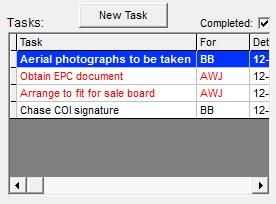
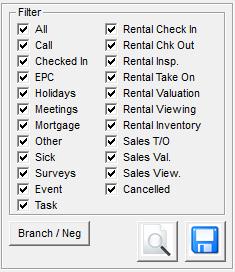
New tasklist entry for events
There is a new tab in the tasklist to manage un-actioned tasks.
The list will show all un-allocated tasks against a property or client. You can double click the task to view the full details.
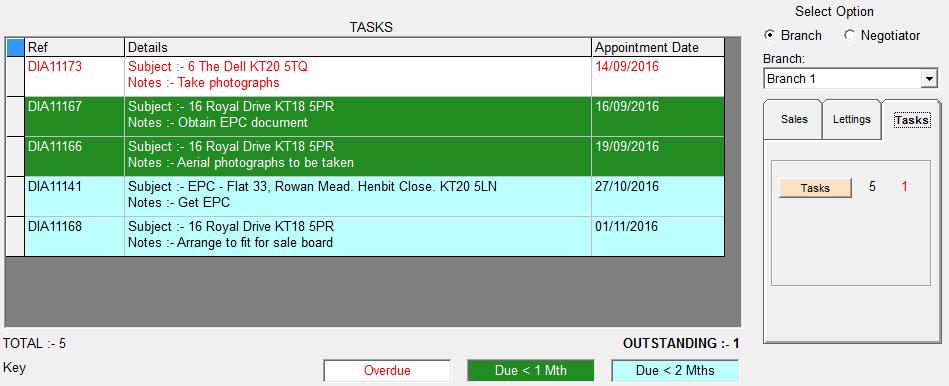
New client match filters
When matching clients for a property, you can now exclude clients that have already been contacted for the property via post, email, SMS or clients that have been called.
This will work for any of the client matching options.
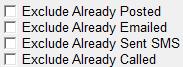
Rent Smart Wales option for landlords
Clients that are marked as Landlords in AgentPro can now be noted to say the landlord is registered with rent smart wales, and a RSW expiry date can also be entered.
When the option is selected for Landlord, the RSW option will appear, alongside the Licence Expiry date.

Accounting integrity check
All users who have the scheduled invoices option selected will be prompted upon first logon asking if they wish to perform an integrity check.
This check will go through every client and company account in AgentPro to ensure that the balances match the debits and credits raised against the account.
This may take a minute or two to process.
If there are any issues with any of the balances, you will be notified when you enter the account.
If you see this message, please contact the AgentPro support team.
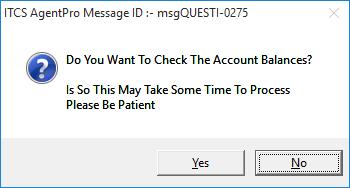

Contractor accounts – Excel data export
You can now export the financial data for a contractor to Microsoft Excel by selecting the Excel option. The export will show all of the debits and credits for the selected contractor.

EPC values increased from 100 to 150
When entering the EPC and CO2 ratings for a property, values can now be entered up to 150.
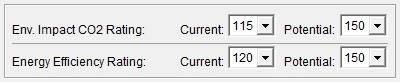
Postcode search can now be performed with 4 characters
When using the postcode lookup tool within AgentPro, you can now search using the first 4 characters of the postcode. Searching with 4 characters will open a new window with all of the address for that range.

New message prompt – Offer rejection letter
When an offer is rejected for a property, a new prompt will appears asking if you would like to create a vendor and purchaser offer rejection letter. This functionality is the same as the other letter prompts within AgentPro. An offer rejection email template has also been created.
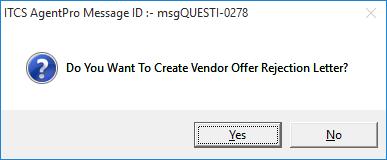
OnTheMarket Exclusivity Hours
We can now amend the OnTheMarket portal feed to apply exclusivity hours.
If you would like us to apply the exclusivity hours for your On the Market feed please contact the AgentPro support team.

Room Details – Property images now shown
When entering Room Details, the image associated to the room type is now shown next to the room details.
The use of the room details remains the same, the only change is the image of the room is now shown.
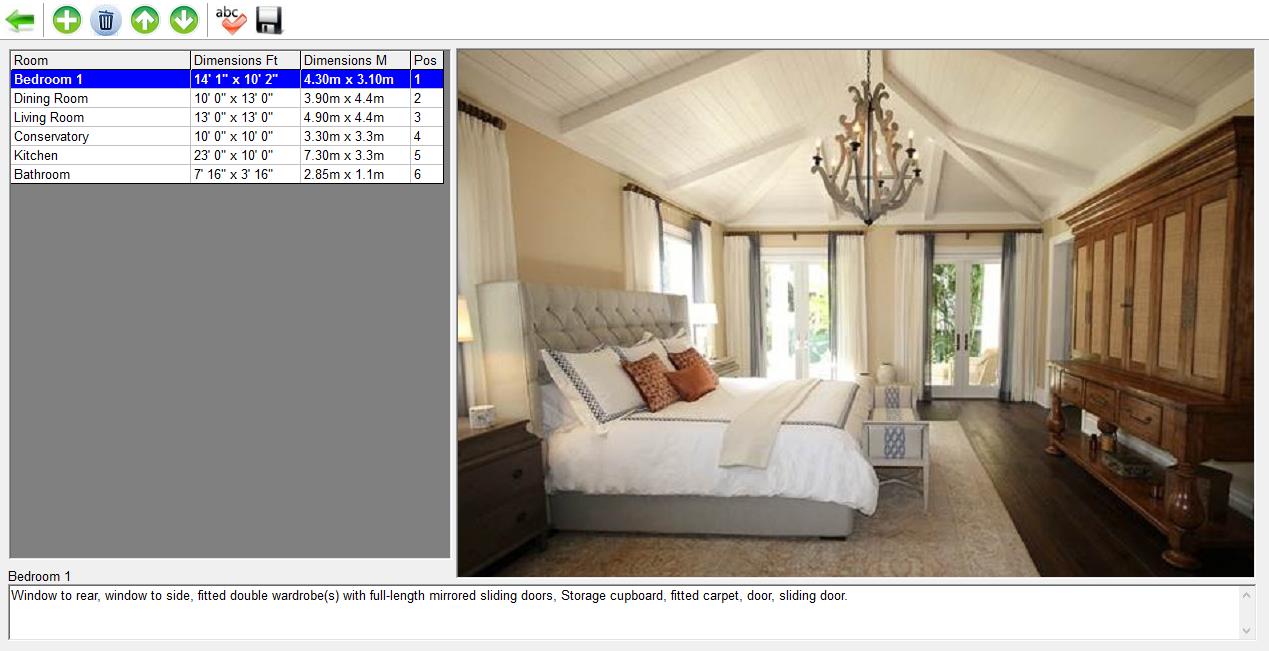
Portals selection
You can now select which portals you would like to send a property to, on a per property basis
By default properties will be sent to all portals, however you have the option to select which portal to send individual properties to by selecting "Select Portals".
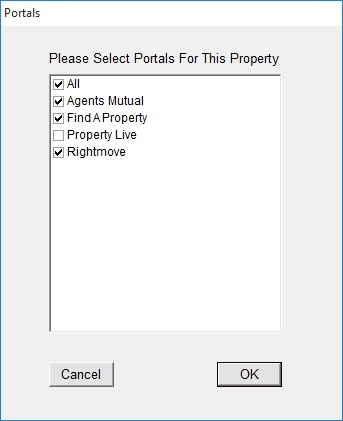
Other Changes
We have made plenty of other smaller improvements too, based on user feedback. Here is a quick list of improvements that have made this latest update:
- Property details screen modified to add tasks.
- Client details screen modified to add tasks.
- Tasklist form load vastly improved.
- When converting from a valuation to a take on the valuation recommended figures are transferred across for sales and rentals.
- For all financial accounts, statement communication preferences can be set for the preferred method of communication. Via email, via post or both.
- You can now print styled brochures and window cards by right clicking on the property in the search screen, and selecting the relevant option. Styled brochures and window cards will be the latest one that has been saved for the property.
AgentPro Feedback
As always, we welcome feedback on every aspect of our software. If there’s a feature you’d like to see, or something that doesn’t work the way you want it to, just let us know. We have a whole host of improvements lined up for future releases, and you can be a part of making our software even better.
There’s never been a better time to go AgentPro! For all of these extra features and a whole lot more, call us on 08456 444 446 or fill out our contact form and we’ll be in touch.