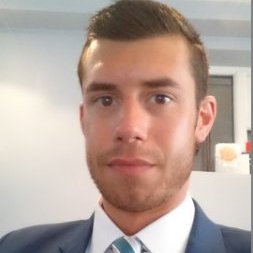We’ve made a series of useful changes and improvements to your AgentPro software this month. The updates include:
- New Look Task List
- Maintenance Requests Update
- Diary Amendments
- Describing Your Property Visits
- Update to the Marketing Screen
- No More Duplicate Email Addresses
- Client Match Emails
- Additional Documents – New Checks in Place
- New Price Status Added
- Adding Company Details
- Archive Button Moved
- Password Validation
- Amendment to Financial Screen
- Progression Chain Bug Fix
- Spell Checker Function
New Look Task list
We’ve made improvements to the layout of your task list and added more information to each section.
In addition, we’ve also amended the maintenance section of the task list. It now displays more detailed information about any maintenance requests you have made.
You can view the exact description of the maintenance request within the task list itself. And maintenance quotations and orders now display details of the company with whom the quotation or order was made.
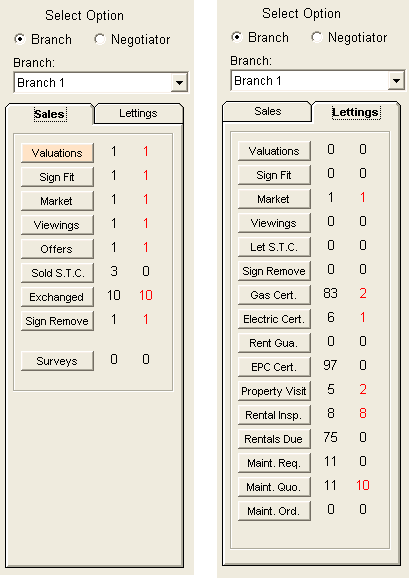
Maintenance Requests Update
When selecting the Quotes Not Necessary tick box, you can raise an order directly without having to raise the quote first – so you save precious time.
In addition, you have the ability to email the maintenance company directly to place an order.
And when completing a maintenance request you can amend the wording that appears on invoices to landlords and contractors respectively.
Diary Amendments
The details, parking directions, previous valuations, sold, and let tabs now appear when you amend valuations.
Any details which you amend here will also amend the valuation property record and vice-versa.
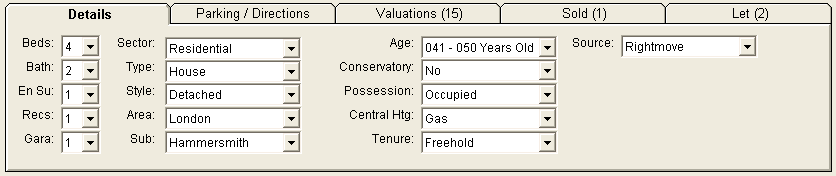
Describing Your Property Visits
A new field has been added to your property visit tab where you can state exactly why you need to visit the property. It serves as a useful reminder and saves you the time of having to check through any notes.
What’s more, the reason you enter will also appear in your task list.
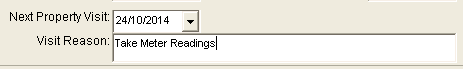
Update to the Marketing Screen
You can enter parking details into the marketing screen for a particular property. You can also update this from your diary valuations.
The update serves as a handy reminder of where you can park for valuations.
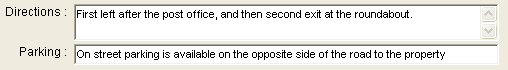
No More Duplicate Email Addresses
We’ve placed a restriction on entering duplicate email addresses for your clients. Not only will this allow you more efficient communication with your clients, you’ll no longer have duplicate entries on your database.
Client Match Emails
When sending out client matching emails, you’re now able to send an unlimited number of properties to your clients. This will increase your chances of making a sale.
On top of that, when you select the Exclude Already Contacted option, any applicants you have previously contacted will instantly be removed, whereas before you had to refresh the screen – yet another improvement we’ve made for your benefit.
Additional Documents – New Checks in Place
Additional checks have been put in place when you add documents to ensure they are uploaded successfully.
New Price Status Added
The price status of a property can now be selected per acre, per hectare, per square feet, or per square metre from the price status dropdown list.
In addition, the property detail screen has been updated so that it displays the price status alongside the asking price.
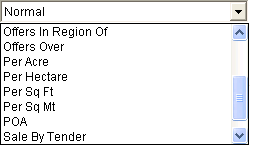
Adding Company Details
When adding a company into your system you no longer have to fill in an address for the company. Instead, you can select Don’t Know if you’re unsure of the address.
However, the necessary checks are still in place for duplicated addresses or company names.
Archive Button Moved
The resale property archive button has been moved away slightly from the back button to ensure the button isn’t pressed accidentally.
![]()
Password Validation
We have changed the password validation to improve your level of security. Your passwords now have to be a minimum of 8 characters with at least 1 uppercase, 1 lowercase, 1 numerical, and 1 special character.
Amendment to the Financial Screen
You can now enter tenancy agreements, rental inspections, and maintenance sections by selecting a drop down list next to the financial button without having to select the financial screen. Therefore, it’s much easier to use.
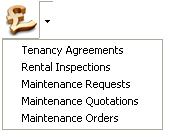
Progression Chain Bug Fix
Whenever you change solicitor details for a client, your update will automatically amend the solicitor’s details in the progression chain for your client.
Spell Checker Function
Now you can check your content for spelling mistakes or grammatical errors whenever you add a note, write an email, or amend your diary.